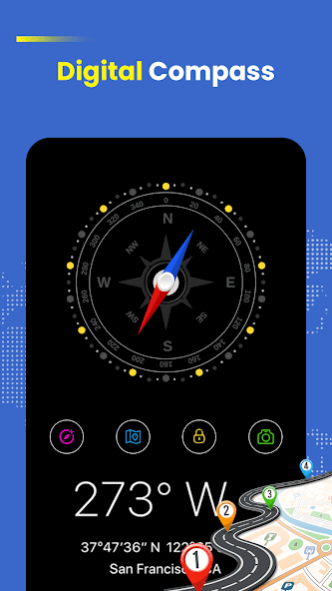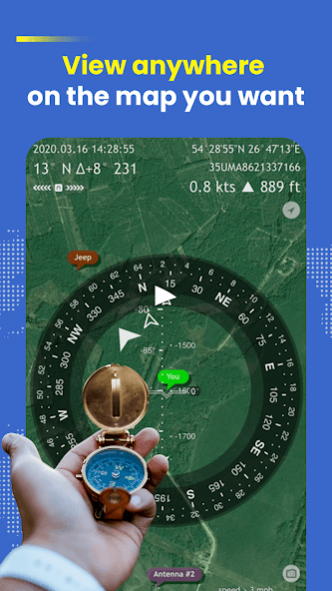Digital Compass - Maps Compass 1.1
Free Version
Publisher Description
Digital Compass - Maps Compass directional is the best navigation tool that shows four basic directions. With GPS technology, the app will automatically give you directions. A compass is a great tool for any outdoor activity.
⚡ Main Features :
🧭 Display Latitude, longitude, and address
🗺 Compass full-screen maps
🌡 True heading and magnetic heading
⛳ Magnetic strength, Sensor status
🌈 Custom styles for compass and backgrounds
🗺 Compass Maps: Helps display the actual location (LatLng) where you are standing on the Google Maps map.
🌍 Share your location: Share address, real-time position, capture screenshots to multiple social networks
⚡ Characteristic :
• High precision direction display
• Show the exact current status
• Display various GPS information (latitude, longitude, speed, altitude, number of satellites,...)
• Share landmarks or your current location with other users
• Define landmarks by a long-press on the map
👉 Note :
• The compass app depends exactly on your device’s performance. If the compass works stably and efficiently, it means your sensor is also good.
E is East
W is West
N is North
S is South
SE is South East
SW is South West
NE is North East.
🕵 The accuracy of the digital compass will be affected when the device is near any other magnetic interference, be sure to keep it away from another electronic object ( or devices) such as batteries, magnets, etc… while using.
⛳ We look forward to receiving your honest reviews for the product. Digital Compass - Maps Compass is honored to accompany you at any time, anywhere. 🚗 Have a good day!
About Digital Compass - Maps Compass
Digital Compass - Maps Compass is a free app for Android published in the System Maintenance list of apps, part of System Utilities.
The company that develops Digital Compass - Maps Compass is WestPoint Store. The latest version released by its developer is 1.1.
To install Digital Compass - Maps Compass on your Android device, just click the green Continue To App button above to start the installation process. The app is listed on our website since 2021-10-27 and was downloaded 1 times. We have already checked if the download link is safe, however for your own protection we recommend that you scan the downloaded app with your antivirus. Your antivirus may detect the Digital Compass - Maps Compass as malware as malware if the download link to com.westpoint.digital.compass is broken.
How to install Digital Compass - Maps Compass on your Android device:
- Click on the Continue To App button on our website. This will redirect you to Google Play.
- Once the Digital Compass - Maps Compass is shown in the Google Play listing of your Android device, you can start its download and installation. Tap on the Install button located below the search bar and to the right of the app icon.
- A pop-up window with the permissions required by Digital Compass - Maps Compass will be shown. Click on Accept to continue the process.
- Digital Compass - Maps Compass will be downloaded onto your device, displaying a progress. Once the download completes, the installation will start and you'll get a notification after the installation is finished.